Sign up Process Step By Step
Step 1: Visit the Zoho website (https://www.zoho.com/) and click on the “Sign in” button on the homepage.
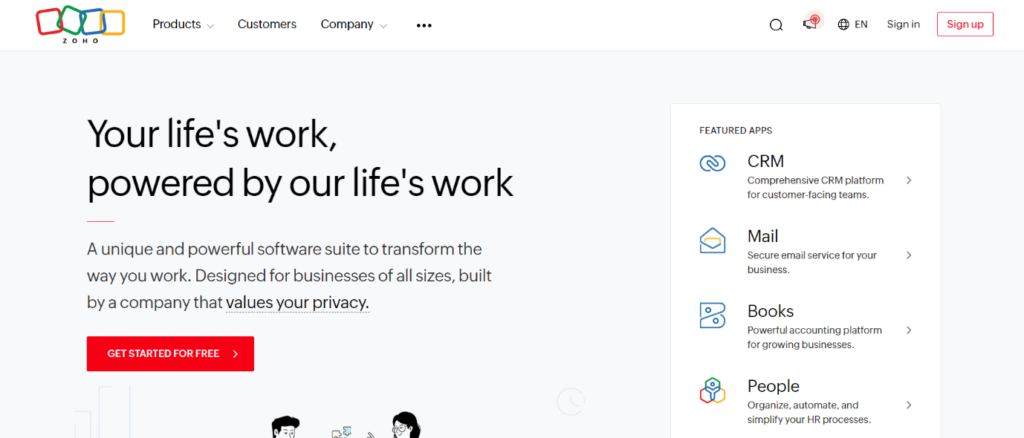
Step 2: Create a Zoho account by entering your Email ID, Password, and phone number, then agree to the Terms of Service & Privacy Policy, and click “SIGN UP FOR FREE”.
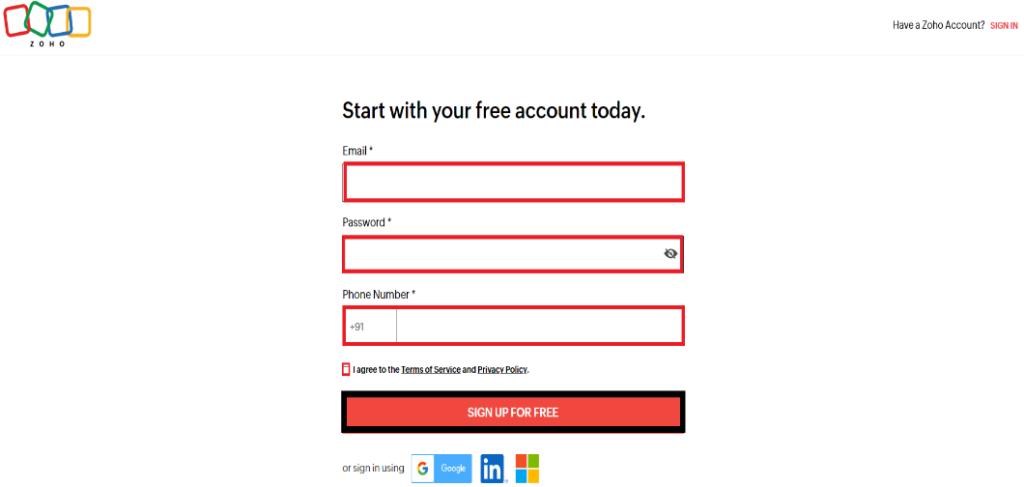
Step 3: Once you sign up you will get an OTP Registered mobile number. Enter the OTP to verify it.
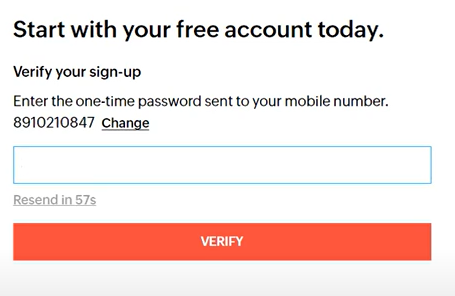
Step 4: After sign-up is done in Zoho, Now click on Books.
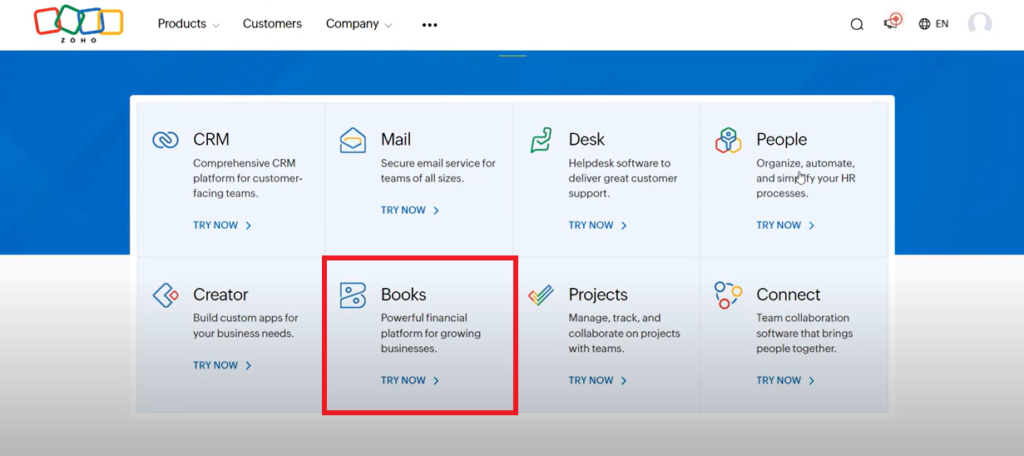
Step 5: Click on “Access Zoho Books”
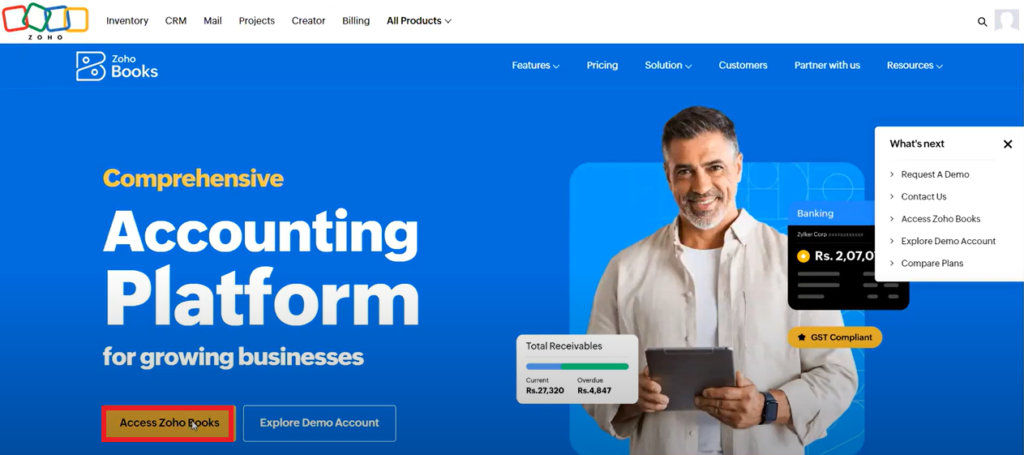
Step 6: Enter your Organisation Details “Organisation Name, Organisation Location” then click on “Let's get started!”. you’ll receive an email through which you can verify your account.
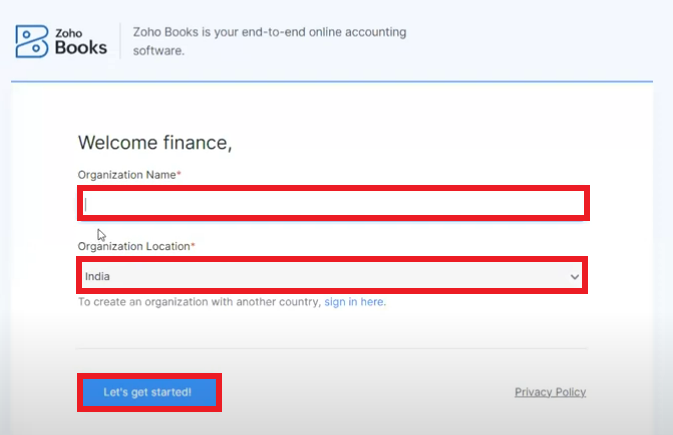
Step 7: Setup your Organisation Profiles entering all Organisation details. Select Industry, State/Union Territory from the drop-down menu, Add Organization Address, Language, Currency, and Is the business registered in GST If Yes select Yes and enter GST Number, then click on “Get started”.
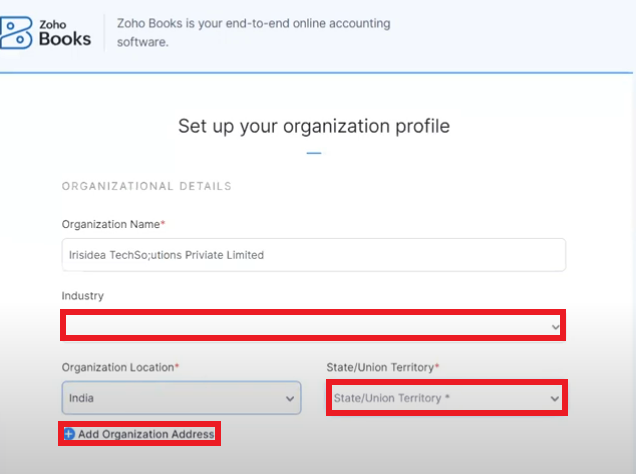
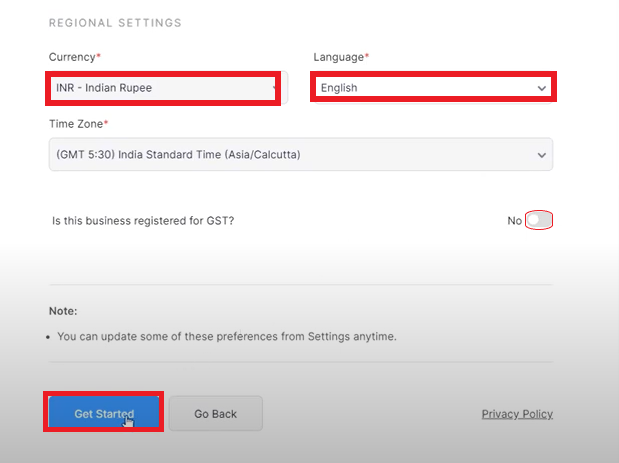


No Comments